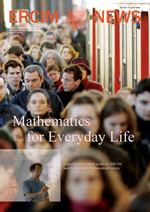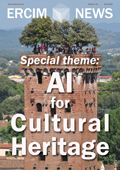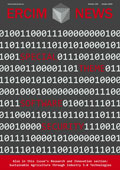Pointing is a fundamental part of using any computer system. The computer mouse is probably the most efficient pointing device when using a desktop computer, but it is not always practical for mobile devices such as laptops or personal hand-held computers. Many laptops instead include a rectangular surface called a touchpad, on which the user moves their finger to move the display pointer a corresponding distance and direction. However, the limited area of the touchpad, together with the increasing size and resolution of laptop displays, makes it easy to run out of space when making large movements. When this happens, the user needs to lift their finger, move backwards, and then press down again to continue the movement. This is called clutching, and it often has to be done several times to reach distant objects. Clutching hurts performance because the pointer stops moving during each clutching action.
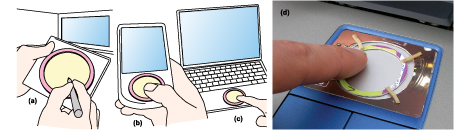
Clutching can be avoided by using a Trackpoint input device, a tiny joystick-like device usually located at the center of the keyboard. Instead of moving the pointer a corresponding distance, the Trackpoint uses finger pressure to control the velocity of the pointer the more pressure applied, the faster the pointer moves. To reach a distant object, the user keeps pressing in the desired direction without needing to perform any type of clutching. However, using velocity to control a pointer can be imprecise, so a touchpad will be faster for nearby objects when the movement does not require clutching.
RubberEdge combines the advantages of both devices. It eliminates clutching by using a Trackpoint-like device to reach distant objects, but also preserves touchpad performance for nearby objects. The key idea is to add an elastic ring around the outside of the touchpads position-control zone, creating an additional velocity-control zone. In this way, when the user runs out of room, he naturally transition to velocity control by applying pressure to the elastic edge. Combining two different devices into a single device introduced problems with trajectory and speed discontinuities, and a large part of our work focused on solving these discontinuities to keep the pointer movement smooth.
A formal experiment confirmed that when moving long distances, the RubberEdge technique was faster than standard touchpad-like input. A subsequent user evaluation of a prototype RubberEdge device (for a laptop touchpad) showed that the device was usable and useful, and that users immediately understood that the pointer was controlled differently when they were pushing into the elastic ring. Of course, just like a Trackpoint device, controlling the pointer velocity in this way required some practice. The formal experimental results have also led to the development of models to predict the performance of RubberEdge and standard touchpad input, based on aspects such as the size of the touchpad. These models predict that RubberEdge should be useful for devices such as mobile phones and hand-held computers, as well as laptops.
RubberEdge is a joint research project between the University of Lille and the University of Toronto. A patent has been filed to protect the invention, with a joint agreement between the two universities.
Links:
http://doi.acm.org/10.1145/1294211.1294234
http://www.lifl.fr/~casiez
Please contact:
Géry Casiez
Laboratoire d'Informatique Fondamentale de Lille (LIFL) and INRIA Lille, University of Lille, France
Tel: +33 3 62 53 15 68
E-mail: gery.casiez![]() lifl.fr
lifl.fr
Daniel Vogel
University of Toronto, Canada
Tel: +1 506 536 4755
E-mail: dvogel![]() dgp.toronto.edu
dgp.toronto.edu